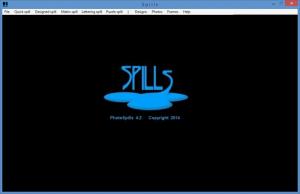PhotoSpills
4.2
Size: 12.63 MB
Downloads: 4025
Platform: Windows (All Versions)
Collages! That’s what you can create with the PhotoSpills tool from InSites Software. The nice thing about this tool is that it can create several types of collages. Another nice thing about this tool is that it makes it incredibly easy to create collages. In just a few simple steps you will have the collage you want!
InSites Software explained that PhotoSpills has been tested on Windows XP, Vista, Windows 7 and Windows 8. InSites Software also explained that PhotoSpills should work just fine with any Windows edition from Windows 95 onward. A straightforward setup wizard will help you install PhotoSpills on a Windows-powered PC.
At the top of PhotoSpills’ interface there are menus that correspond to several types of collages:
Quick Spill – select a folder that contains photos, pick a photo list, or manually select photos and PhotoSpills will quickly generate a collage.
Designed Spill – pick a style, set the orientations, select an available design and generate a collage.
Matrix Spill – pick the portrait and photo orientation, select the number of photos, play with a few other options, and then create a collage.
Lettering Spill – enter a piece of text and it will be turned into a collage.
Puzzle Spill – create a collage that resembles a puzzle.
If you need any help using PhotoSpills, go to the Help menu and click Help Topics, Tutorials, or FAQ.
If you want to see what can be done with PhotoSpills, visit the Samples section on PhotoSpills.com.
Please note that PhotoSpills is free to use for a trial period of 25 days. You should also note that during this trial period you can print, save or view just one collage. Once you print/save/view a collage, your trial period expires. A prompt will notify you of these facts whenever you run PhotoSpills and whenever you hit the Spill button.
The simple truth of the matter is that PhotoSpills is a useful tool for creating collages – several types of collages!
Pros
PhotoSpills will work with any Windows edition and getting it up and running on a Windows PC is an effortless task. You can select a folder that contains photos, pick a photo list, or manually select photos. You can create several types of collages. You can view, save, or print your collages.
Cons
Trial limitations: 25-day trial; print, save or view just one collage.
PhotoSpills
4.2
Download
PhotoSpills Awards

PhotoSpills Editor’s Review Rating
PhotoSpills has been reviewed by George Norman on 15 Jan 2015. Based on the user interface, features and complexity, Findmysoft has rated PhotoSpills 4 out of 5 stars, naming it Excellent